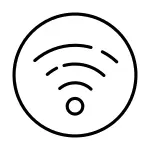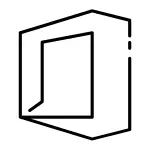When was the last time you stopped to consider how to improve your client journey?
Your client’s experience with your veterinary practice starts from the moment they begin researching local vets and continues long after they leave your practice after their first visit.
Along this journey there are multiple touchpoints outside of an actual consultation which many veterinary practices fail to make the most of, this is a real missed opportunity!
The importance of getting the customer experience right cannot be underestimated, the likelihood is that word of mouth powers a huge part of your business, what your clients think of their experience of your practice can quite literally have new clients queueing up at the doors or avoiding you like the plague.
Our Veterinary IT Experts have years of experience helping practices to make the most of their client journey, using the simplest tech that they already have access to (because no one wants to spend additional time and money on additional software).
In doing so we’ve identified four stages that’s are commonly neglected which could be improved with Microsoft 365:
- Choosing a Vet
- Preventative Health Questionnaires
- Arriving and Waiting
- Admission into Hospital and Discharge
In this article we’ll be focusing on the first experience your client will have of your practice, choosing a vet. It goes without saying that signing up to the practice must be as simple as possible, whether done on the website, an app on a smart device or in person. You need an easy to use data collection tool enabling you and your team to capture information electronically.
We’ll refer to two different Apps within the 365 Suite, Microsoft Forms and Power Automate both generally available to Office 365 Education customers, Microsoft 365 Apps for business customers, and users with a Microsoft account (Hotmail, Live, or Outlook.com). So if you have any of these subscription you already have access to these Apps
Before we delve into how you can use these to amplify your client journey and make the registration process easier, here’s a brief description of the apps:
Microsoft Forms:
With Microsoft Forms, you can create surveys, quizzes, and polls, invite others to respond to it using almost any web browser or mobile device, see real-time results as they’re submitted, use built-in analytics to evaluate responses, and export results to Excel for additional analysis or grading.
How it can help you…
- The best thing about Microsoft Forms is the variety of information it can capture; You can create bespoke forms using multiple types of questions and answer types, such as text, numerical multiple choice, options etc. This makes the form feel more intuitive to the client and makes it easier for your team to identify the pertinent information.
- The electronic forms that you create can be completed anywhere on any device. From tech savvy clients using their smart phone on the go to an elderly client on a tablet whilst in the practice (with the help from your friendly receptionist). Providing an inconvenience free experience for the end user.
- Lastly, Forms offers simple and powerful analysis. Its collects responses in real time and automatically provides charts to visualise your data. Want to know how many dogs with pre-existing conditions were registered this month vs those without? Not a problem!
Power Automate:
Power Automate is a service that helps you create automated workflows between your favorite apps and services to synchronize files, get notifications, collect data, and more.
How it can help you…
- Power Automate easily facilitates automation within your practice, allowing you to quickly automate your workflows, enable business logic to simplify tasks and connect your processes. It might sound complicated but its relatively simple to use.
- If there are there any simple tasks that your team do once a new client has registered, such as sending a welcome email, Power Automate can trigger this for you. Streamlining your practice and allowing your team to focus their precious time on what they do best – patient care!
Over the next few weeks, we will release articles addressing the other three areas of your client journey we identified above: Preventative Health Questionnaires, Arriving and Waiting and Admission into Hospital and Discharge.
For each of these areas we will highlight how the tech in your practice can help to elevate your clients from disengaged to your biggest advocate.
A bit about us…
As a Microsoft Partner we are fully equipped to advise you on how best your veterinary practice can utilise your Microsoft 365 suite.
The Apps included in these articles are only 4 of many. And each one can seamlessly work together to help your team focus on patient care, your practice run more efficiently and can assist you to provide fantastic value adds to your clients. It’s even possible that making use of the technology you already have as part of your Microsoft 365 package will save you time and money.
If you would like to talk to an IT expert on how your practice can get the most from Microsoft 365, just get in touch.