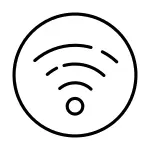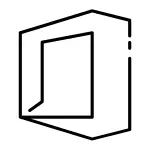Working with an IT partner for the first time or even switching IT support companies can seem like a daunting undertaking for someone as busy as you.
Running a Veterinary Practice is no mean feat, dealing with the business, juggling suppliers and managing staff, all whilst being a practicing vet is a tall order. So, we know that if you are presented with the opportunity to switch IT providers, or even to start working with one for the first time, that the project of onboarding might just seem like the straw that broke the camel’s back.
But it really doesn’t have to be like that.
It’s the mark of any good IT support company that their onboarding process is explained properly and executed smoothly, with communication and the core of every step. You will want to know about the progress of the project behind the scenes and understand when you need to take action, all without feeling bombarded or inconvenienced. It’s a fine line and requires expert knowledge and experience to really pull off well.
Here at Veterinary IT Services, we want to work with you in partnership to ensure you are getting the most from your technology investment. To achieve this, the onboarding process cannot be executed by us in isolation, so we will need to ask you for your help along the way, although we try to keep this at a minimum.
This article is an explanation of our onboarding process roadmap. We have created it so that you can better understand the process of onboarding with Veterinary IT Services, hopefully it will answer any questions you may have and set expectations around contact, deployment and responsibility.
Sign Agreement
Unlike a lot of suppliers that you may deal with, all of our agreements are presented as digital documents. They are simple to review, sign and return without the requirement to print onto paper and scan back to us. We ensure that they have clear expectations outlined within them, so that both parties have an understanding of the agreement going forward.
Typically, our agreements are three years long. For us, taking on a new veterinary client is a huge investment because we spend a lot of time ‘righting’ your IT environments, building policies that are specific to your practice and needs, making sure that everything is documented correctly and learning how your practice works so that you have the technology and support you need.
But this is just the start, as aligning your technology with your business goals is a continually evolving process. This combined with the rapid advancement of technology means that 3 years is usually a good implementation cycle to work within.
Orientation Meeting
So, the next step is your orientation meeting. One our team will reach out to you to say welcome, and provide you a link to our live diaries so that you can book in this meeting at a time that works for you.
This welcome email will also include a bit of homework, to be completed before the orientation meeting. This comes in the form of a Network Information Handover document, an electronic form that has to be completed either by you, the member of staff that deals with your technology or your incumbent IT provider. This form will share with us all the immediately relevant details we will need to take over the support of your technology moving forward.
The orientation meeting will always be done with your assigned IT Manager. During this session the goal is to:
- Make sure that all core documentation is signed (Direct Debit Mandate, Non-Disclosure Agreement, Service Level Agreements etc.)
- Ensure that we have the correct information on your practice as well clarify core contacts e.g. service contacts, finance contacts etc.
- Talk through the ambitions and goals of your veterinary practice, where is the business going as well as what some of your IT frustrations are, enabling us to gather areas of technology that might help or be of interest to you.
- Setting expectations around the service we offer, for example we explain:
- The key roles within our business.
- Hours of operation (when you can get in touch with us).
- What an SLA (Service Level Agreements) is and what response and resolution times you can expect, as well as how we prioritise these.
- How our technology alignment sessions and quarterly business reviews work.
- Responsibilities (both our and yours) moving on form the onboarding meeting.
- Discuss the operating process review where we talk about the key elements to your business to ensure that our systems are gauged to monitor them for any particular issues. During this we also discuss and agree required maintenance windows of health checks and system updates.
- Summarise any additional services we can provide, that you might benefit from.
- Finally, we set the expectations around what is going to happen over the next 30 days
Discovery & Network Audit
We will have conducted a mini-Discovery and Network Audit during the sales process so that we could accurately tailor our solution for your practice. However, we often find that not everything is always disclosed in this session, through the information just not being there or it being deliberately hidden by the person in charge of the IT at the time. So, to ensure there are no surprises during the takeover process, and to make sure that we are really giving you the best solutions we always repeat this step.
This Discovery & Network Audit is usually conducted by two members of the team, the IT Manager and IT Solutions Consultant, but this is not always necessary.
The IT Manager’s role is to sit down with you and your team to better understand what is currently going on with your IT in a less technical way e.g. if there are any niggles or day to day frustrations. They will also gather all information on your third-party technology vendors so that we can introduce ourselves and effectively work with them moving forward.
Whilst this is being done the IT Solutions Consultant will be running a full scan of your complete IT environment and gathering photos and floor plans of your buildings. Any credentials that have been handed over will be tested to ensure that they work, and we have the relevant access we need to effectively support you going forward, we will then focus on removing any old access e.g. any login details that the previous IT firm might have used.
All of this information once collected will be input and stored in our secure knowledgebase, which is imperative as it allows us to educate and hand over to our service team so they can effectively support you.
Deployment & Setup
By this point we have a good clear picture of your practice and your technology. During this stage the goal is to roll-out the core technology that we will be using to secure and support your practice moving forward. At a minimum this will include:
- RMM software
- This is extremely advanced and smart technology which enables us to monitor everything from a performance level that happens with your systems remotely via our NOC (Network Operations Centre) in Cirencester. The system will run scans weekly to ensure that all the systems are running optimally.
- Anything unusual is reported back and the system will attempt to apply a fix by itself. If unable to do so, it raises a ticket so that our team can look to resolve it.
- This software is also responsible for keeping all the systems compliant and up to date with necessary software updates.
- Endpoint Security
- This is our next generation security software that will sit on all systems and will run from anywhere, even if your staff members are out of the building.
- This security software does too much to list here, however the key takeaway is that it reports back any issues to our NOC (Network Operations Centre) in Cirencester for our team to resolve. 9 times out of 10 the security software does not have to even alert the staff member of an issue therefore reducing any impact to their daily efficiency.
Team Education
This is a very short and straightforward step in our onboarding process. We believe that it is key to the success of our partnership that you and your team understand:
- How to get in touch with us if you have an issue, what number to call, how to create a ticket via our client hub and our Support App.
- Who to contact if you require advice or purchasing help, whether it’s the support desk or a member of our services team.
- What to do if you aren’t happy with the service you’re receiving, who can escalate tickets and how to do it.
We do this through a series of easy to understand emails over the course of a few weeks so that we do not overwhelm your team with too much information.
Meet the Team
We would absolutely love to bring our team to come and meet you, but unfortunately, it’s just not possible.
Instead, we will send you an email introducing the different departments and the relevant team members, along with a picture of each person so that you can put a face to a name. We will introduce the following departments and what they can do for you:
- IT Support
- IT Solutions
- Service Delivery Manager
We will also introduce our team to yours, but only those relevant to what they will require or they will be interacting with moving forward.
30 Day review
By this point we anticipate that we would have everything in place to effectively support you and your team. So, the 30 day review is a meeting we like to do to check in and ensure everything that we agreed to do in the Orientation Meeting has been completed and signed off.
Assuming this is correct, during the 30 day review we will ask you to book in your first Quarterly Business Review, which you can do via a link we will email to you.
Implementation Survey
This is the final stop on our onboarding roadmap. We are always striving to improve our clients’ experience with us, so the final stage of our onboarding process is the implementation survey. We will send this to you via email and gives us a customer satisfaction score as well as useful information for our review process. This is a quick and easy way of providing us with feedback so that we can review what we do well and what we need to work on moving forwards.